Need to apply for a real estate license in New York State? The eAccess NY portal makes managing your license easy. This guide covers creating an account, applying for a license, renewing your license, and resolving common issues with eaccess nys.
Key Takeaways
- eAccessNY is an online platform designed by the New York State Department of State to simplify the real estate licensing process, allowing users to manage applications and licenses entirely online.
- To create an eAccessNY account, users must visit the website, enter personal information, and follow instructions to set a permanent password to secure access to the portal.
- The portal facilitates initial and renewal applications for real estate licenses, requiring specific educational criteria and fee payments while also providing tools for managing continuing education records.
What is eAccess NYS?
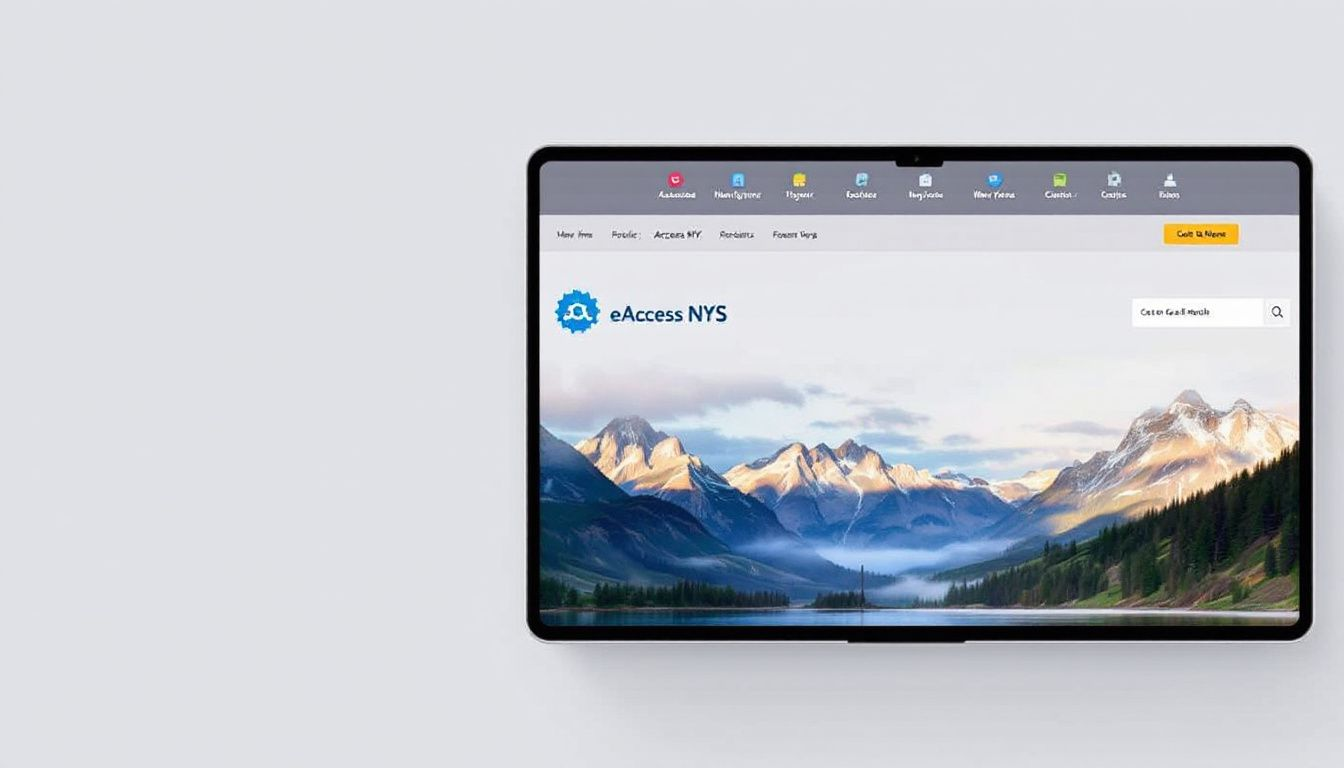
The eAccessNY portal, developed by the New York State Department of State, is a revolutionary online platform transforming real estate licensing. Gone are the days of cumbersome paperwork and in-person submissions. With eAccessNY, aspiring and current real estate professionals can now apply for and manage their licenses entirely online, streamlining the process significantly.
This digital platform guides users through each step of their application, from initial submission to final approval, ensuring that all necessary background checks and verifications are completed efficiently. The portal’s intuitive design allows users to manage their documents electronically, making it easier than ever to keep track of important information and deadlines.
eAccessNY offers a centralized hub for all licensing activities, simplifying the process of obtaining and maintaining a real estate license in New York State.
Creating Your eAccessNY Account
Getting started with eAccessNY begins with creating your account. This process is straightforward and can be completed in just a few steps. First, visit the eAccessNY website and select ‘Create My Account’. You’ll be prompted to enter your personal information, such as your name, email address, and other relevant details. Review your details carefully before saving to ensure accuracy.
Once you’ve saved your account details, you will receive an email containing a temporary password. Follow the instructions in the email to change this temporary password to a permanent one. This step secures your account and grants you full access to the eAccessNY portal.
With your account set up, you’re ready to log in and begin your journey towards obtaining or managing your real estate license.
Logging into eAccessNY Portal
Logging into the eAccessNY portal is a simple process. You’ll need your User ID, which is typically your email address, and your permanent password. If you haven’t set up your account yet, you can request a temporary password by emailing realestate@dos.ny.gov with your full name and User ID details. This temporary password will allow you to log in and create a permanent password.
If you forget your permanent password, use the portal’s ‘Forgot Password’ link on the login page. Follow the link to reset your password and regain access to your account. These features guarantee access to your eAccessNY account, even if login issues arise.
Navigating the eAccessNY Dashboard

Once logged in, the eAccessNY dashboard serves as your central hub for managing all aspects of your real estate license. The intuitive platform allows you to easily update your contact information and access digital copies of your licenses. This functionality helps keep your records up-to-date and ensures you receive necessary communications from the New York State Department of State.
Additionally, the dashboard provides tools for scheduling and viewing details about the real estate salesperson examination. You can also submit your applications for a real estate salesperson license directly through your eAccess ny account and search for additional resources.
The eAccessNY dashboard is a powerful tool for both aspiring and current real estate professionals, offering everything needed to manage their licensing journey efficiently.
Completing Real Estate License Applications
The eAccessNY portal simplifies real estate license applications, enabling users to manage and track their progress easily. Through the dashboard, you can access your exam results and licensing status, ensuring that you stay informed throughout the application process. The portal also offers a feature to schedule real estate licensing exams online, streamlining the entire process.
If you encounter any errors during application submission, ensure all required fields are completed and that file sizes for uploads do not exceed limits. If you encounter issues with incorrect personal information, customer support can help rectify the details in the system. This section sets the stage for the step by step process for the next steps in the following subsections.
Initial License Application
Applying for an initial real estate license involves meeting specific criteria and following a structured process. Individuals must be at least 18 years old and complete 77 hours of approved education to qualify.
The application process begins by entering your sponsoring broker’s license number and confirming your course completion through the eAccessNY portal. Once you have gathered all the necessary information, submit a fully completed application along with the appropriate fee to the Department of State.
This streamlined online process facilitates a hassle-free start for aspiring real estate professionals.
Renewal Application Process
Renewing your real estate license is essential to continue practicing in the field. Licensees can renew their licenses online within two years of expiration, provided they have completed the required continuing education. The renewal process requires completing 22.5 hours of approved continuing education every two years, covering important topics such as cultural competency and fair housing laws.
The eAccessNY portal supports online renewal 24/7, eliminating paper forms and ensuring immediate processing of most transactions. The renewal fee for a New York real estate salesperson license is $55, payable through the portal during the application process.
If a licensee misses the renewal deadline, they cannot engage in real estate activities and may need to retake the licensing exam if the delay is prolonged.
Managing Your Continuing Education Records
Managing your continuing education records is crucial for maintaining your real estate license. The eAccessNY dashboard includes tools for tracking and managing the education courses required for license renewal. Real estate professionals must complete 22.5 hours of continuing education every two years, which must be reported to the New York State Department of State.
The required continuing education includes specific hours dedicated to subjects such as ethical business practices and fair housing laws. Accurate records of completed courses ensure you can provide proof when required by the Department of State and maintain a valid real estate license.
Paying Fees Through eAccessNY
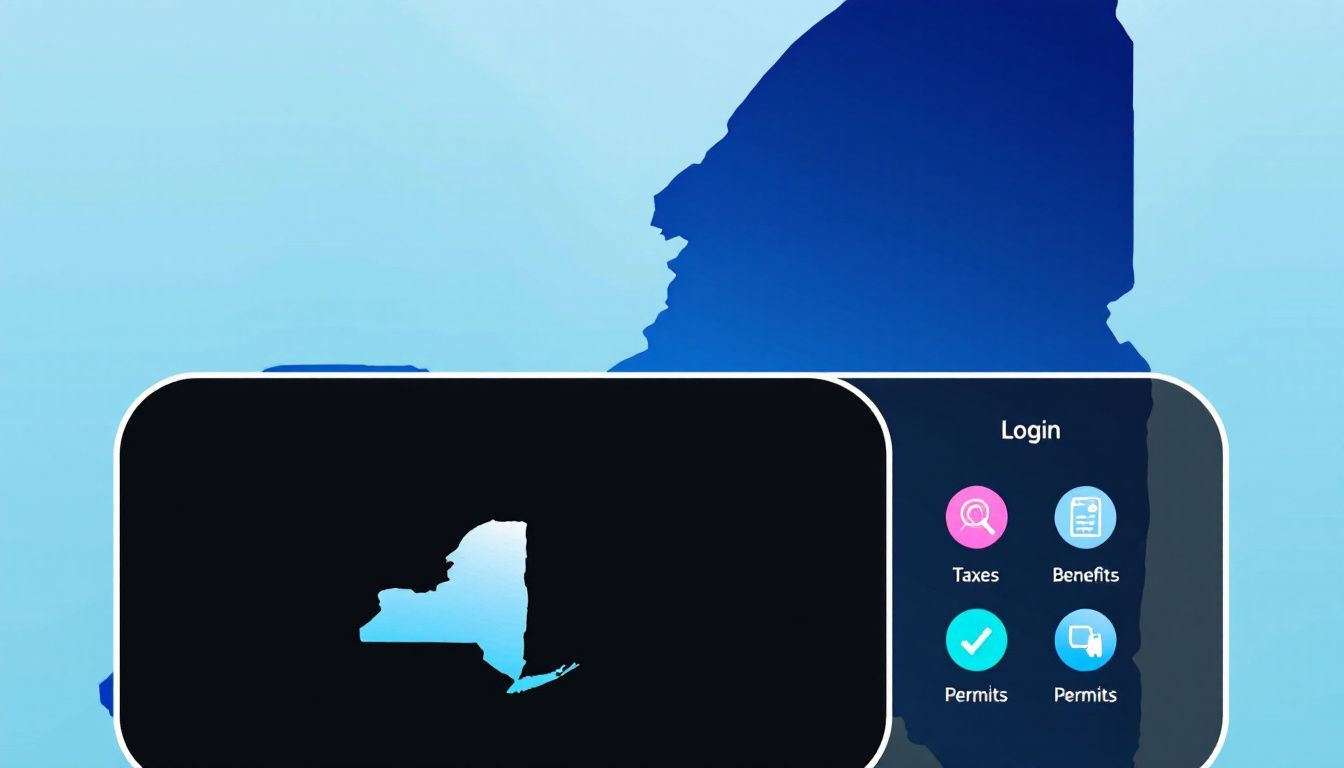
The eAccessNY portal simplifies fee payments. The renewal fee for a real estate license is $55, which must be paid via the portal. The secure payment process accepts MasterCard and Visa credit cards. After processing the payment, applicants receive a transaction confirmation.
The renewal fee is displayed before processing, ensuring transparency. The digital payment system simplifies renewals, making it easy for licensees to manage their financial obligations.
Troubleshooting Common Issues

Despite its user-friendly design, eAccessNY users might occasionally face issues. If you forget your password, reset it by clicking the ‘Forgot Password’ link on the login page. Multiple unsuccessful login attempts can cause account lockouts, but users can unlock their accounts by confirming their identity via email.
For persistent access issues, try clearing your browser cache and cookies. If the site isn’t loading, check that you’re using a supported web browser and disable any browser extensions. Contact customer support for unresolved technical difficulties.
Contacting Support
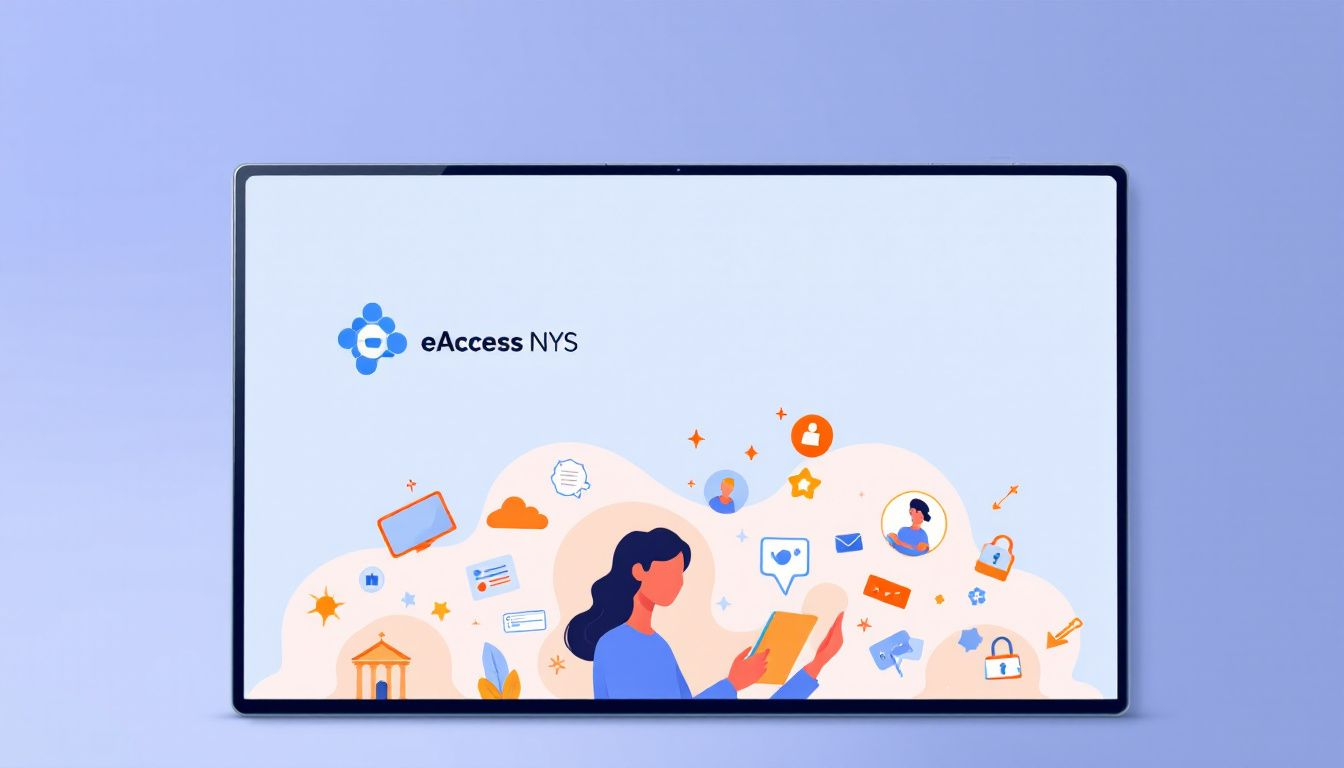
Support is readily available for any eAccessNY-related issues or inquiries. You can reach a customer service representative at the New York State Department by calling 518-474-3817 and pressing 1, then extension 570 for general inquiries. Alternatively, the Consumer Assistance Helpline is available at 1-800-697-1220, Monday to Friday from 8:30 AM to 4:30 PM.
To request a temporary password, email realestate@dos.ny.gov with your full name, driver’s license ID number, and preferred email as the User ID. Add egateway@dos.ny.gov to your contact list to ensure you receive all necessary communications.
For filing complaints or additional assistance, consumers can visit the New York State Department’s website.
Summary
In conclusion, the eAccessNY portal is a powerful tool for managing all aspects of real estate licensing in New York State. From creating an account and submitting applications to renewing licenses and tracking continuing education, eAccessNY simplifies the entire process, making it accessible and efficient for all users.
By utilizing this digital platform, real estate professionals can save time and ensure compliance with state regulations. Embrace the convenience of eAccessNY and take control of your real estate career today.
Frequently Asked Questions
How do I create an eAccessNY account?
To create an eAccessNY account, visit the eAccessNY website and enter your personal information to follow the instructions for account setup. Make sure to complete all required fields for a successful registration.
What should I do if I forget my eAccessNY password?
If you forget your eAccessNY password, you should utilize the ‘Forgot Password’ link on the login page to reset it. This is a straightforward process that will help you regain access promptly.
How do I renew my real estate license through eAccessNY?
To renew your real estate license through eAccessNY, log into your account, complete the required continuing education, and follow the on-screen instructions to submit your renewal application. This streamlined process ensures your license remains active and compliant.
How can I manage my continuing education records on eAccessNY?
To effectively manage your continuing education records on eAccessNY, utilize the dashboard to track completed courses and verify that you fulfill the requirements for license renewal. This approach ensures your records remain up to date and compliant.
What payment methods are accepted for license renewal on eAccessNY?
eAccessNY accepts MasterCard and Visa credit cards for license renewal payments. Ensure you have one of these payment methods ready when processing your renewal.